You’ve always been a good developer and you do things according to the book. Therefore you used Azure Key Vault for keeping sensitive information such as connection strings. You’ve finished developing everything and published your Azure Functions App and wanted to check the Configuration and the Application Settings of your App.
However, suddenly an Error message slaps you on your face => “Could not access key vault reference metadata.”
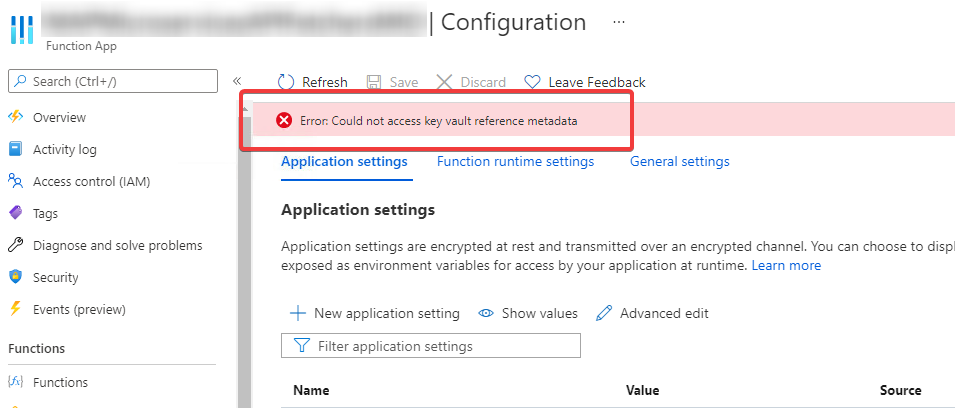
Keep calm. Relax… The reason is undocumented but the solution is easy. You’ve probably have curly brackets in Settings’ Values which references Azure Key Vault.
Click to Edit and remove { and } from “@Microsoft.KeyVault({SecretUri=https://yourKeyvault.vault.azure.net/secrets/YourKey/})”
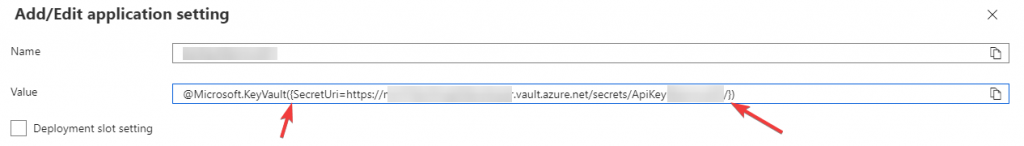
Hit OK => Repeat for all Application Settings, finally Save and Refresh. The Error message auto-magically disappears.